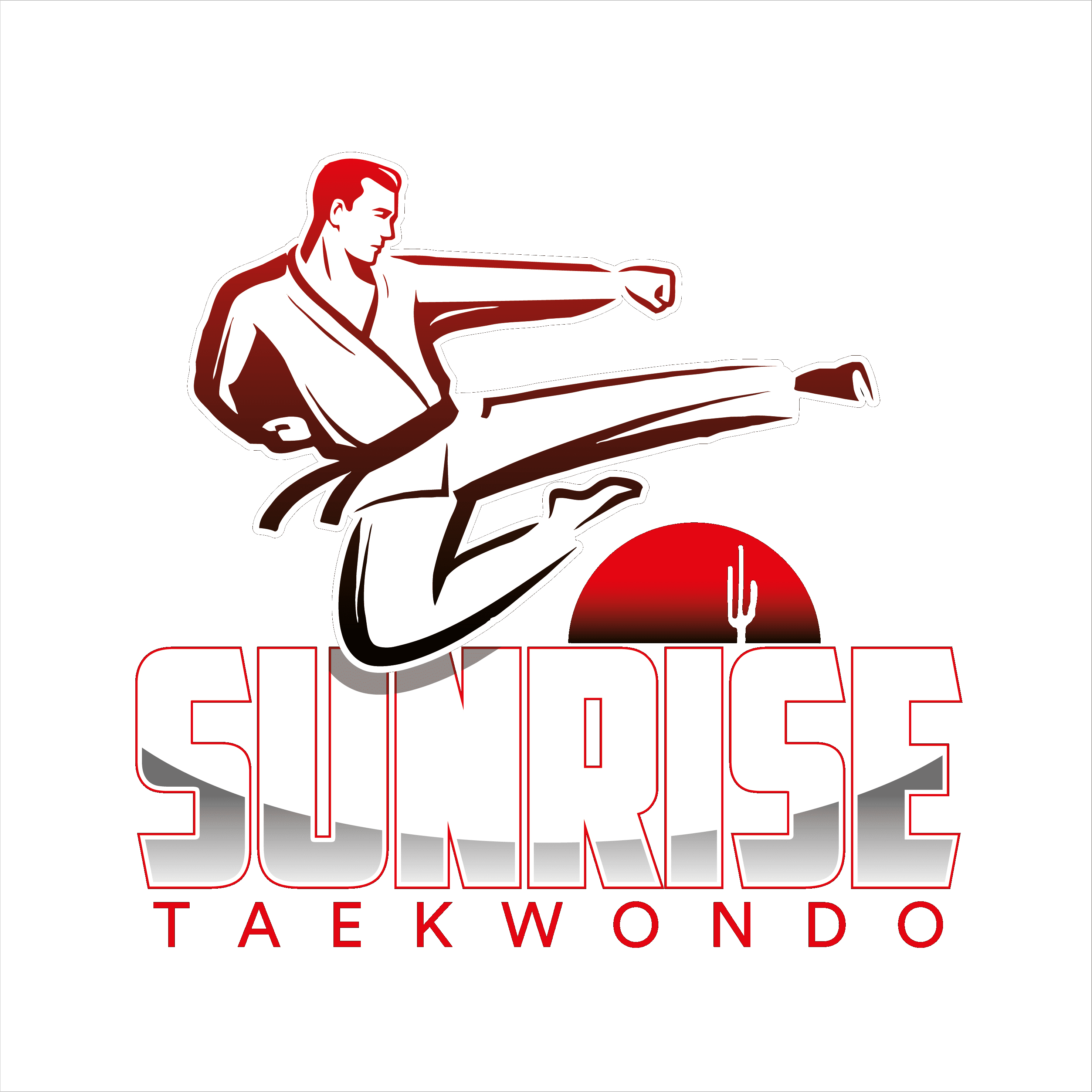GloFox Information
New Students: Trial Classes
Ready to schedule your first trial class? Here's what you need to know!
Step 1: Download the Glofox app, available on Android or IOS, and create a Glofox account. Parents will need to make an account for themselves and then an account for each child so you are able to book a classes for everyone in the family.
We will be notified automatically when you create an account.
Step 2: Choose a class time and day that fits with your schedule.
Step 3: Book your class.
Step 4: Come to class! We reccomend you arrive between 5-10 minutes before your scheduled class. Comfortable clothing you can move around in (such as activewear) is recommended. Don't forget to bring a water bottle. Parents are encouraged to stay and watch their child.
If you need help deciding which class is right for you, contact an instructor and we will be happy to assist! email: az.sunrise.tkd@gmail.com Ph: 520-577-9090
Glofox Appointment App
NEW USERS
- Download and open the app.
- Type "Sunrise Taekwondo" for the studio name.
- Tap "Register" at the bottom
- Enter your information (not your student's info yet).
- Tap "add a family account." (unless you are registering yourself)
- The silhouette in the top left of any screen will take you to your profile.
- In the profile page tap "family accounts" and add additional students there.
- Once the student account(s) are created look at the top of the screen. It should say "Using as _______" in a black background at the top.
- Go to the profile (silhouette at the top left), tap "payments" then "add card" and enter the payment card for your student. You will need to enter a card for each student account.
- Credits are added manually by the instuctors so the credits will be added during business hours.
BOOKING CLASSES
- To book a class (once your membership is setup) log into the app.
- Click the silhouette in the upper left and go to family accounts.
- Select the family member you wish to book for.
- Check the top of the screen for "using as _____" to verify which account you are using.
- You can then book classes up to a month in advance. Be sure to cancel any class you have booked that you are not able to attend.
- You can see what classes you have booked by tapping the "bookings" icon at the bottom of the home screen.
- You can see available classes by tapping "timetable"
You will be asked to log in to your GloFox account. You will be automatically charged the price for the course when you sign up. Once logged in, click "profile" at the top right, click "my family" and click "use" next to the student you wish to enroll in the course. Do this for each student you wish to enroll. Please note some smartphones do not display the "use" button correctly so you may need to use a computer to complete enrollment.